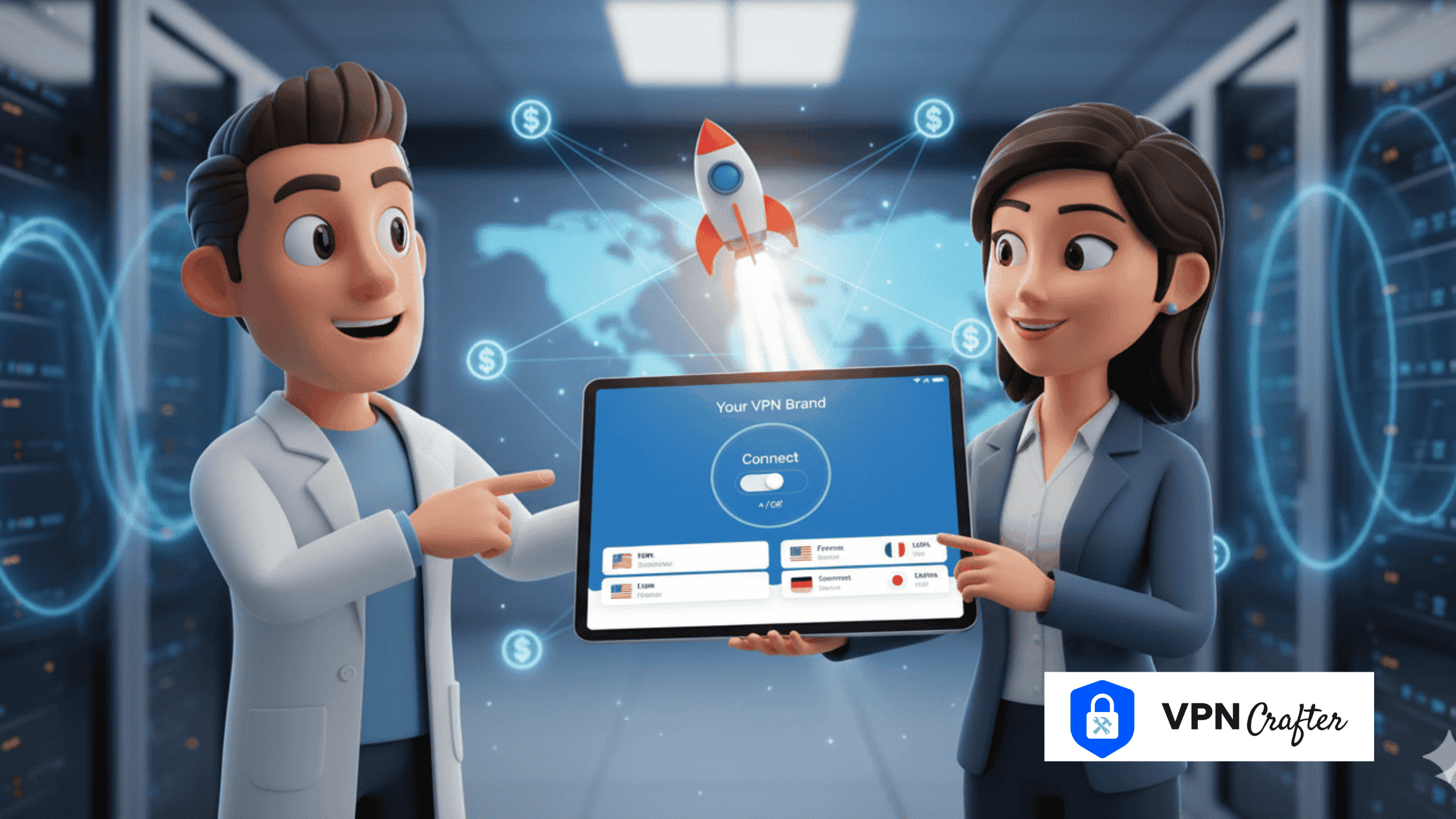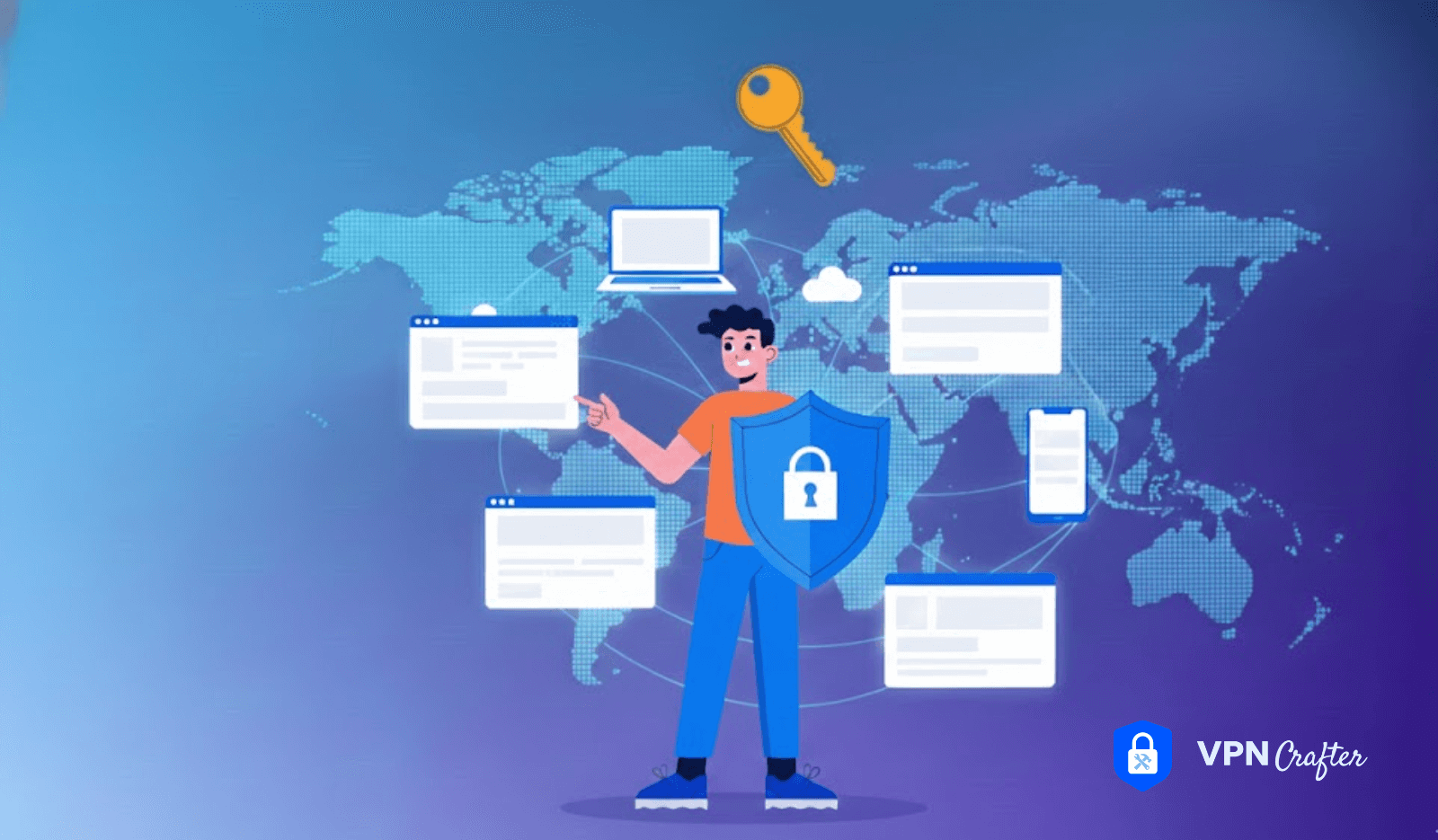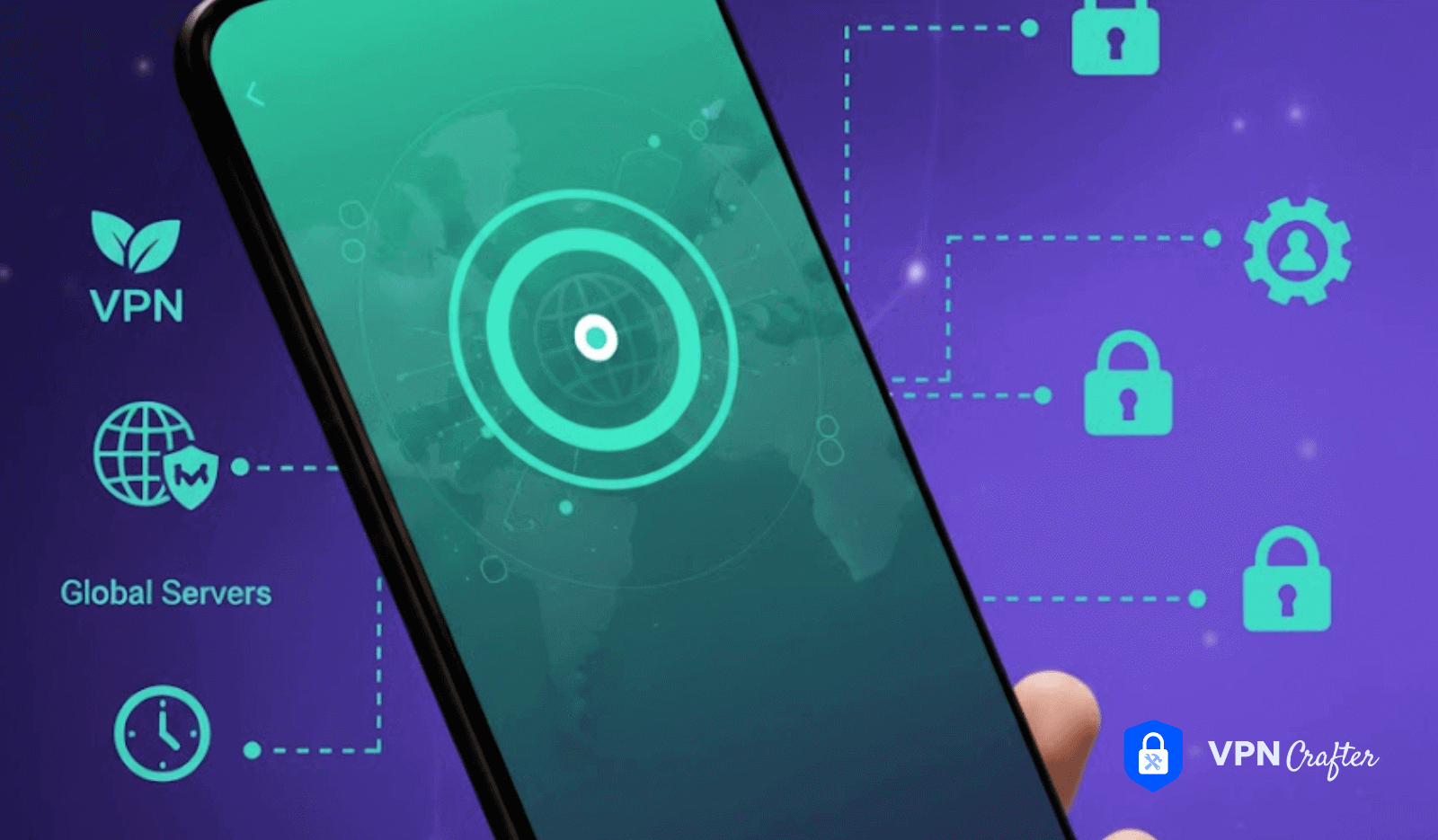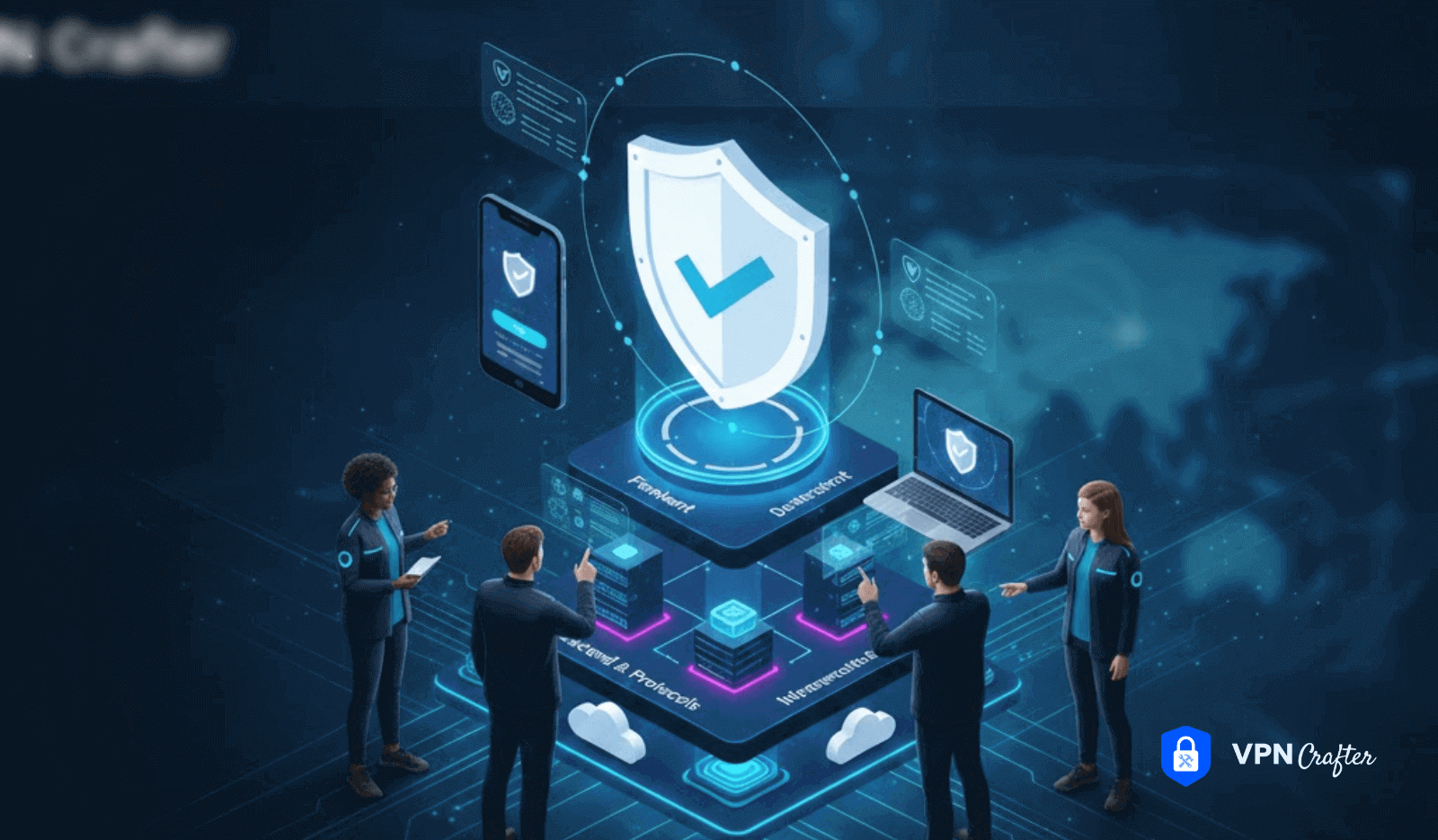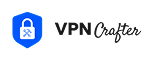In today’s digital age, online privacy is crucial. A VPN for home can help you protect your data.
With the growing number of devices connected to the internet, the risk of cyber threats increases. Your personal information and browsing history can be vulnerable to hackers, even in the safety of your home. This is where a VPN, or Virtual Private Network, steps in.
A good VPN solution for home use will secure your online activities, mask your IP address, and keep your data encrypted. It’s essential for anyone wanting to maintain privacy and security while using the internet. In this blog post, we will explore the best VPN solutions for home, ensuring you can browse safely and confidently.
Importance Of Vpn At Home
With the increasing use of the internet at home, ensuring your online safety is essential. A VPN (Virtual Private Network) is a tool that helps protect your digital life. It shields your information from prying eyes. Let’s delve into the importance of having a VPN at home.
Privacy Protection
Maintaining privacy online is crucial. Many websites track your browsing habits. They collect data on what you do, what you like, and where you go. A VPN helps mask your online identity. It hides your IP address. This makes it harder for websites to track you. Your online actions become more private.
Securing Data
Data security is another key benefit of using a VPN. Imagine sending sensitive information over the internet. Without a VPN, this data can be intercepted. Hackers can steal your personal details. A VPN encrypts your data. This means only the intended recipient can read it. Your information remains safe.
Using a VPN at home is a smart choice. It protects your privacy and secures your data. Stay safe online with a reliable VPN solution.
Key Features To Look For
When choosing the best VPN solution for your home, it’s crucial to know what features matter most. You want a VPN that keeps your data safe, respects your privacy, and delivers great performance. Let’s dive into the most important features you should consider.
Encryption Standards
Encryption is like a secret code that protects your data from prying eyes. The best VPNs use strong encryption standards to keep your information safe. Look for VPNs that offer AES-256 encryption. This is the same level of security used by governments and banks. It’s practically unbreakable!
Here’s a quick comparison of common encryption standards:
| Encryption Standard | Strength | Usage |
|---|---|---|
| AES-128 | Strong | Web browsing, basic security |
| AES-256 | Very Strong | Banking, government use, high security |
Encryption standards are the backbone of any VPN service. Without strong encryption, your data is vulnerable. So, always check the encryption standards before subscribing.
No-log Policies
Imagine if your VPN kept a record of everything you did online. That’s a big no-no! A no-log policy means the VPN doesn’t keep any records of your activities. This is essential for your privacy.
Here’s why a no-log policy is important:
- Privacy: Your online activities remain confidential.
- Security: No data to steal if the VPN is hacked.
- Peace of mind: You can browse without worry.
Many VPNs claim to have a no-log policy, but not all of them are truthful. Look for VPNs that have been audited by third-party firms to verify their no-log claims. This added layer of trust ensures you are truly anonymous online.
Choosing the right VPN for your home can seem daunting, but focusing on key features like encryption standards and no-log policies can make the decision easier. With these features, you’ll be well on your way to a safer and more private online experience.
Top Vpn Providers
Choosing a VPN for home use can be confusing. With so many options, how do you pick the best one? Don’t worry, we’ve got you covered. Here, we’ll look at two top VPN providers: ExpressVPN and NordVPN. Both are excellent choices, but let’s see what makes each special.
Expressvpn
ExpressVPN is like the Ferrari of VPNs. It’s fast, secure, and reliable. Whether you’re streaming your favorite shows, shopping online, or just browsing, ExpressVPN offers top-notch protection. Here are some key features:
- Speed: One of the fastest VPNs available.
- Security: Uses AES-256 encryption, which is military-grade.
- Servers: Over 3,000 servers in 94 countries.
- Ease of Use: Simple apps for all your devices.
ExpressVPN also has a 24/7 customer support team. So, if you ever get stuck, help is just a click away. Have you ever tried driving a Ferrari? It’s smooth, just like ExpressVPN.
Nordvpn
NordVPN is another excellent choice. It’s like a Swiss Army knife – versatile and packed with features. NordVPN is known for its strong security and privacy. Here’s what you get:
- Security: Double VPN for extra security.
- Privacy: No-logs policy to keep your data private.
- Servers: Over 5,000 servers in 60 countries.
- Specialty Servers: Options for P2P, Onion over VPN, and more.
Using NordVPN feels like having a bodyguard for your internet activities. Ever been in a crowded place and wished for some extra protection? That’s what NordVPN offers for your online presence.
In conclusion, both ExpressVPN and NordVPN are fantastic choices for home use. They offer great speed, security, and reliability. It’s like choosing between a Ferrari and a Swiss Army knife – both are excellent, just in different ways. So, which one suits your needs best?
Setup And Installation
Setting up a VPN at home can seem daunting. But, with the right guide, it’s straightforward. Ensuring proper setup and installation guarantees a secure internet connection. Let’s dive into the specifics.
Device Compatibility
First, check if your devices support the VPN. Most modern devices do. These include PCs, smartphones, tablets, and even some smart TVs. Ensure your VPN service is compatible with all your devices. This ensures seamless protection across your home network.
Step-by-step Guide
Follow these simple steps to set up your VPN:
- Choose a reliable VPN service. Make sure it meets your needs.
- Download the VPN app from the official website or app store.
- Install the app on your device. Follow the on-screen instructions.
- Open the app and log in with your credentials.
- Select a server location. Choose one that suits your browsing needs.
- Click the connect button. Your device is now protected by the VPN.
Remember, each device might have slight variations in the steps. Always refer to the VPN provider’s guide for specifics.
Performance And Speed
When choosing the best VPN solution for home, performance and speed are crucial. A VPN should provide a seamless browsing experience. It must handle high internet speeds and maintain connection stability. Let’s explore the key factors affecting VPN performance and speed.
Connection Stability
Connection stability is vital for uninterrupted online activities. The best VPNs offer consistent connection quality. They ensure minimal drops or lag. A stable connection means smoother video streaming and gaming. It also enhances online security, keeping you protected.
Bandwidth Limitations
Bandwidth limitations can affect your internet speed. Some VPNs impose data caps, which slow down your connection. Opt for a VPN with unlimited bandwidth. This ensures fast downloads and smooth streaming. It also allows for continuous browsing without interruptions.
Cost And Pricing Plans
Choose the best VPN solution for home use with affordable cost and flexible pricing plans. Enjoy secure, private browsing with various subscription options. Select from monthly, yearly, or multi-year plans to fit your budget.
Finding the best VPN for home use requires considering cost and pricing plans. Different VPN services offer various subscription models to suit different needs. Understanding these options helps choose a plan that fits your budget and requirements.
Subscription Models
Most VPN providers offer monthly, yearly, or multi-year subscription plans. Monthly plans provide flexibility but usually cost more per month. Yearly plans are cheaper per month but require an upfront payment. Multi-year plans offer the best value but lock you in for a longer period. Evaluate your budget and commitment level before choosing a plan.
Free Vs Paid Options
Free VPN options exist, but they come with limitations. They often have data caps, slower speeds, and fewer server options. Paid VPNs offer better performance, security, and customer support. Investing in a paid VPN ensures a better experience and more features.
Remember to consider these points when selecting a VPN for home use. Cost and pricing plans vary, so choose the best option for your needs.
User Experience
When it comes to selecting the best VPN solution for your home, user experience is a key factor. Whether you are streaming your favorite shows, working from home, or simply browsing the web, a VPN should offer a seamless experience. Let’s dive into what makes a VPN user-friendly with a focus on Ease of Use and Customer Support.
Ease Of Use
One of the most important aspects of user experience is how easy the VPN is to use. You don’t want to spend hours trying to figure out how to set it up or connect to a server. The best VPNs offer:
- Simple Installation: A quick and easy setup process that doesn’t require advanced technical knowledge.
- User-Friendly Interface: Clear and intuitive design, so you can navigate the app without confusion.
- One-Click Connect: The ability to connect to the best server with just one click, saving you time and hassle.
For example, I once tried to set up a VPN that required me to manually configure server settings. It was a nightmare! Thankfully, there are VPNs out there that make this process a breeze. Just download, install, and you’re ready to go!
Customer Support
Even with the most user-friendly VPN, there might be times when you need a little help. That’s where customer support comes in. Look for VPN providers that offer:
Having reliable customer support can make a huge difference. I recall a time when my VPN connection kept dropping. I contacted the support team via live chat and they resolved the issue within minutes. Talk about peace of mind!
- 24/7 Support: Access to assistance whenever you need it, no matter the time of day.
- Live Chat: Instant messaging with a support agent for quick resolutions.
- Comprehensive FAQs and Guides: Detailed resources that help you troubleshoot common issues on your own.
In summary, a great VPN should be easy to use and backed by excellent customer support. These factors ensure a smooth and stress-free experience, making your online activities more enjoyable and secure.

Credit: www.vpn.com
Common Issues And Troubleshooting
Using a VPN at home can be a game-changer for your online security and privacy. However, like any technology, VPNs can have their hiccups. Let’s dive into some common problems you might face and how to troubleshoot them. After all, nobody likes being stuck with a slow or unreliable connection!
Connection Problems
One of the most frequent issues with VPNs is connection problems. Imagine you’re about to stream your favorite show, but your VPN just won’t connect. Frustrating, right? Here are a few tips to get things working:
- Check Your Internet Connection: Sometimes, the issue isn’t with the VPN but with your internet. Make sure your Wi-Fi or Ethernet connection is stable.
- Restart Your Devices: A simple restart of your computer or router can often resolve connection issues.
- Update Your VPN Software: Ensure that you are using the latest version of your VPN client. Updates often include bug fixes and performance improvements.
- Try a Different Server: Sometimes, specific VPN servers can be down or overloaded. Switching to another server can solve your connection woes.
Speed Issues
Another common complaint about VPNs is slow internet speed. It’s annoying when you are trying to download a file or stream a video, and everything takes ages. Here’s how to speed things up:
- Choose a Closer Server: Connecting to a server that is geographically closer to you can often result in faster speeds.
- Check Your Internet Speed: Use tools like Speedtest.net to see if your base internet speed is the issue.
- Switch VPN Protocols: Most VPNs offer different protocols. Experiment with options like OpenVPN, IKEv2, or WireGuard to find the fastest one for your needs.
- Disable Bandwidth-Heavy Applications: Make sure that other applications on your device are not hogging the bandwidth.
Remember, while VPNs are fantastic for privacy and security, they are not entirely without their quirks. A bit of patience and these troubleshooting tips can go a long way in ensuring a smooth VPN experience. Happy browsing!
Frequently Asked Questions
What Is The Best Vpn For Home Use?
NordVPN is the best VPN for home use. It offers robust security, fast speeds, and easy-to-use apps. Enjoy privacy and access to global content.
Is It Worth Using Vpn At Home?
Yes, using a VPN at home is worth it. It enhances online security, privacy, and helps access geo-restricted content.
Can I Get A Vpn For My Whole House?
Yes, you can get a VPN for your whole house. Set up a VPN on your router to protect all devices.
What Is The Downside Of Having A Vpn?
VPNs can reduce internet speed, increase latency, and may have compatibility issues with certain websites or services. Some VPNs log user data, compromising privacy. Subscriptions can be costly.
Conclusion
Choosing the best VPN for home use is crucial. It protects your online privacy. You can enjoy streaming, gaming, and browsing safely. Many VPNs offer strong security features. They are easy to install and use. Always look for reliable customer support.
Consider the speed and server locations too. Your online safety and privacy deserve the best. Make an informed choice for peace of mind. Stay safe and secure in your digital life. Happy browsing!